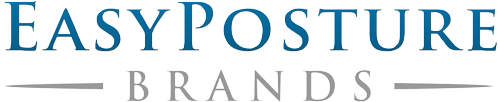Are Standing Desks Good for You?
Standing desks are good for most people. Sitting too long is not only uncomfortable but also unhealthy. Sitting for long periods often leads to stiff muscles, neck and back discomfort, and tension headaches.
It can also cause spinal problems caused by poor posture and health problems because you don’t burn many calories while you sit behind a desk. Burning too few calories can cause obesity, heart disease, and diabetes.
By adding a standing desk at home or in the office, you can work standing up part of the time which relieves muscle tension and increases your calorie burn. A standing desk at home would only be a disadvantage if you have problems while standing.
Standing Desk Benefits
- Increased Energy- Changing position can dramatically increase energy levels because you use different muscles while standing, which means less fatigue. Blood flow also increases, which helps raise energy levels.
- Increased Productivity- With more energy, better health, and few aches and pains, you are sure to get more work done.
- Improved Posture- Sitting for long periods often leads to slumping and poor posture. Standing periodically straightens the spine and improves posture.
- Weight Loss- You burn more calories standing than you do sitting, so you may lose weight or at least not gain any. The increased energy and reduction in muscle discomfort also could keep you from the candy machine.
- Reduced Muscle Tension- By alternating between standing and sitting, you use different muscles and reduce the amount of stress on the body's various muscle groups.
- Improved General Health- The combination of the other benefits can give you better health in general.
- Improved Mood-If you feel better physically, your mood will be more positive and happier. You don’t have as much muscle tension or pain and are more productive, making you more satisfied.
How Long Should You Stand at a Standing Desk?
Neither sitting all day nor standing all day is good for you. It’s best to alternate between sitting at your desk and using a standing desk. Standing all day can lead to varicose veins or thrombosis. Sitting for too long causes other problems.
Balance is key. Sit for about half of your day and stand the other half. Let your body lead you, but some doctors recommend changing as often as every 30 minutes.
When you sit for half an hour, muscles in your lower back start to switch off, which leads to poor posture. Your metabolism also slows down while you sit. Standing for 15 to 30 minutes before sitting down again will keep your blood moving, your muscles engaged, and your metabolism revved.
If standing is difficult or uncomfortable, you can limit standing periods to 10 or 15 minutes and still get the standing desk benefits.
Is a Standing Desk Good for Lower Back Pain?
Even with the best intentions, everyone starts to slump and lose good posture after a short time of sitting. Poor posture causes lower back pain for several reasons. Lower back muscles get tense, and your spine bends into unhealthy positions.
Sitting for long periods also causes the spine to compress, which causes discs to herniate and press on nerves. Using a standing desk at home or the office gives your lower back a break and straightens up your spine by standing.
When you sit down, you at least start off with good posture again. If you suffer from lower back pain, a standing desk for home or office will help alleviate symptoms.
Does a Standing Desk Help with Posture?
Even if you pay close attention to your posture when you sit down, you lose track and start to slip and slump as you work. Your back and stomach muscles get tired and begin to fail after about 30 minutes.
Unless you constantly remind yourself to engage your muscles and sit up straight, your posture suffers. By standing up for short periods to work at a standing desk at home or in an office, you correct your posture and give your muscles a bit of a break.
When you sit again for a while, at least, your posture is good again.
5 Best Standing Desks for Your Home
1. FLEXISPOT Standing Desk Converter


With Flexispot, you keep the desk you have and add the desk riser to it.
- It comes pretty much ready to use, which is great. You just slide in the (optional) keyboard tray, and you are prepared to stand up and work.
- The desktop pulls straight up rather than up and forward so you can use it on smaller home office desks, and you have more desk space still clear to use.
- The unique U shape also saves space and allows you to have a notepad on the surface if you need it.
- Flexispot uses a powerful gas spring system which makes moving the desk into position easier.
- You can set it at heights between 4.7” and 19.7” above your desktop, which means you can use a stool rather than standing up or sitting in a desk chair.
- The desk converter comes with some nice mesh to wrap your wires and fasteners you can attach to the surface's underside to keep wires out of the way.
The Flexispot is great because you get a lot for the fairly low cost. The manufacturer offers a 5-year warranty on the desk, a 3-year on the gas spring system, and phone and chat customer support.
2. VIVO Electric Height Adjustable 60 x 24 in Stand Up Desk
- The VIVO gives you a sturdy, solid steel, adjustable desk with a large, solid top.
- The 59” x 23.6” top gives you enough room for everything you normally need on your desk, including multiple monitors. With some standing desks, you only have room for your computer and not much else, but space isn’t a problem with this one.
- The desk’s telescopic legs move the worktop from 29” to 48.7” or anywhere between at the push of a button.
- The desk arrives in two boxes, and you can assemble it in less than an hour. Use the built-in cord storage system to keep things organized.
The VIVO is a great standing desk for laptop, office, or home use. People love it for its large surface, easy adjustment, and low cost. It comes with a 3-year warranty.
3. FEZIBO Height Adjustable Electric Standing Desk, 48 x 24 in Stand
- Fezibo offers size and color choices. All the desks are 24 inches wide, but you can order lengths of 40”, 48”, 55”, or 63” so you can fit the desk into any office or home space.
- You also can match your existing room design by choosing between rustic brown, bamboo, black, or espresso.
- The electric lift system has three control buttons you can program for the three heights you use most. You might want one button for chair height, one for a kneeling chair or stool, and one for standing, for example.
- The desk, made from industrial-grade steel, comes with two under-surface hooks for headphones or bags and a cable management tray to keep cords organized.
- You can program the lift system to prevent collisions by setting the sensors.
Whether you need a small standing desk for a laptop or a full 63” size for your home office, Fezibo lets you pick the perfect size.
4. VIVO Black Height Adjustable 36in Stand Up 
- This is a desk converter, so keep your desk if you like it and add this on top.
- There are two surface levels. The top for monitors is a good size, 36” x 22”, so if you use two monitors, both will fit. The lower shelf for the keyboard is 25" x 10.5", so the keyboard and mouse comfortably fit.
- To change from sitting to standing position, you just pull up, and the Vivo easily adjusts the height. A dual gas spring force powers the lift assist.
- Use the height locking mechanism to set your height anywhere from 6.5” to 17” above your regular desk.
- Assembly takes only a few minutes. Get everything out of the box, add the leg extenders and keyboard tray, and you are ready to work. You get some cable clips and zip ties to tidy up the wires.
The nice thing about this VIVO is the size. You still have room on your regular desktop for things like books, pads, pencil cups. VIVO offers a 3-year warranty and friendly tech support if you run into problems. This is a good standing desk at home option, especially if you already have a desk or table in place or want to move it from room to room as needed.
5. VariDesk Pro Plus 36 by Vari – Dual Monitor
- The desk converter is weighted for extra security and comes ready to use right out of the box. No assembly is needed.
- It comes with two surfaces. The top one, which measures 36 x 26.8, has plenty of room for laptops and files or notebooks or two monitors. Use the lower tier for a keyboard and mousepad or files, papers, and books as needed.
- The patented spring-loaded lift system is ergonomic in design. You lift the desk extender using a rowing motion, lifting up and forward easily with no lower back strain. The padded steel makes lifting comfortable.
- There are 11 preset height settings you can choose.
The best thing about buying the VariDesk is it comes completely assembled. The VariDesk added to your existing desk gives you the ability to work sitting or standing whenever you want. If you are not sure you will like it, you can try it for 30 days and return it if it doesn’t work for you. The company also offers a generous 5-year warranty.
Frequently Asked Questions?
Are standing desks better than regular desks?
For most people, there are certainly advantages to a standing desk. You can still use it as a regular desk, sitting in a chair, but have the option of working standing up for some of the time. Even if you only use it a few times a day, the standing option can help with many health issues.
Are There People Who Shouldn’t Use Standing Desks?
Anyone who struggles to stand for any period of time might not like a standing desk. Otherwise, standing desks for laptops or desktop computers are great for everyone.
Can you make your own standing desk?
I've seen people use some old boxes to make their own version of the standing desk. It might be a good way to try the concept, but the routine of assembling and disassembling the boxes could get tiresome after a while.
What should I look for in a standing desk?
First, decide whether you want a whole new desk or just a conversion set-up. If you like the desk you have, there's no need to get a whole new one. Consider the size compared to your desktop and think about what you regularly use to do your work. If you need notebooks and file folders or books, make sure the surfaces have space for them.